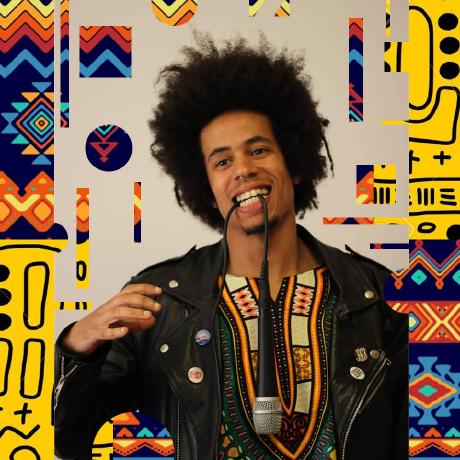TL;DR
Most assisted processes are available through the get.fleek.network command, where you can select to install, do a health check amongst others.
To access the menu options run the command in the shell prompt:
curl https://get.fleek.network | bash
For Docker setup users read the corresponding version in the section Frequently Used Commands for Docker Setup
Systemctl Service Management
Enable
sudo systemctl enable lightning
Disable
sudo systemctl enable lightning
Start
sudo systemctl start lightning
Stop
sudo systemctl stop lightning
To prevent any negative impact on the node's reputation, it's advisable to wait until the end of the Epoch (~24h) before shutting down the node when opting out. The same applies to nodes that have opted-in but are currently offline.
To learn more, read the Lightning-CLI section for command opt.
Shutting down a Node after an Epoch can be tedious, given the remaining time an Epoch can take to end. Doing it prematurely, will cause reputation penalties, e.g. shutting down before the participation state change to offline. Therefore, a shutdown utility is available in the Tools menu option of get.fleek.network.
To access it, execute the command:
curl https://get.fleek.network | bash
Restart
sudo systemctl restart lightning
Status
sudo systemctl status lightning
Lightning CLI
Show keys for user config
Show the keys by running the sub-commands keys show and declaring the configuration file location:
lgtn -c /home/<USERNAME>/.lightning/config.toml keys show
Network Participation management
Show help for opt into or opt out of network participation by:
lgtn opt help
The options are available should be made available to you as follows:
Opt into or opt out of network participation
Usage: lgtn opt [OPTIONS] <COMMAND>
Commands:
in Opt into network participation
out Opt out of network participation. Run this command before shutting down your node
status Query the participation status of your node
For example, to opt-in you'd run:
lgtn opt in
To prevent any negative impact on the node's reputation, it's advisable to wait until the end of the Epoch (~24h) before shutting down the node when opting out. The same applies to nodes that have opted-in but are currently offline.
To learn more, read the Lightning-CLI section for command opt.
Shutting down a Node after an Epoch can be tedious, given the remaining time an Epoch can take to end. Doing it prematurely, will cause reputation penalties, e.g. shutting down before the participation state change to offline. Therefore, a shutdown utility is available in the Tools menu option of get.fleek.network.
To access it, execute the command:
curl https://get.fleek.network | bash
Diagnostic tools
Extended verification health check
curl -sS https://get.fleek.network/healthcheck | bash
Health status
curl -w "\n" localhost:4230/health
Node details
curl -sS https://get.fleek.network/node_details | bash
Analyzing Logs
Standard output
tail -f /var/log/lightning/output.log
Standard error
tail -f /var/log/lightning/diagnostic.log